
QMS Reporting Center

Registering of all types of reports made easy - from any device

QMS Reporting Center simplifies the registering and follow up of all types of reports. In Reporting Center all types of reports, like deviations, near misses, improvement suggestions and all other types of incidents are registered. All types of reports can be registered both from mobile application or web.
QMS Reporting Center holds dynamic solutions that not only lets you create templates for your organization, but also allows you to create dedicated points and questions inside the template you are creating. The UI for the user is easy and intuitive, both for registering and follow up of reports.
Core functions

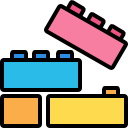
Build your own templates
Build your own templates from scratch - with your own points and questions. Choose between multiple types of controls. Templates can be created for all types of reports, like deviations, near miss, project reports and many, many more...

Availability
All report templates and registered reports are available in all types of devices

Registration flow
QMS keeps track and control of the registration flow - and makes sure that all registered reports are followed up withing the set due dates

Follow up
Reports are followed up by selected responsible users - and the responsibility can be distributed and continuated to other users at any time

Measures / Tasks
Measures and tasks can be created for all reports in QMS. All created measures will belong to and follow the registered report - including live update on status of the measures

Costs
Costs can be registered for all reports - and be automatically calculated in a total report for selected periods. Costs can be linked directly as employee cost and item cost, in addition to manual cost

Attachments
Attachments can be added to all types of report. All types of attachment can be added, like pictures, documents and videos

Overview
All users have a homepage with overview of all reports they have registered, in addition to overview of all reports where they are involved at any level

Archive
QMS Reporting Center has a strong archive with many functions - including overview of all reports including measures/tasks with live status.

Subscription
All users can subscribe to all types of reports. The user will be notified when reports are created, or other actions being performed
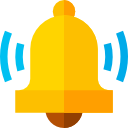
Notifications
All actions for a report, like registering, forwarding and closing will be notified to all relevant and involved users. The notifications are sent both through email and as internal notification in QMS, and also through push notification to mobile application

Mobile application
All types of reports can be registered from mobile application. Pictures can be taken directly with camera and added to the report
Usage

QMS Reporting Center strongly focuses on feedback. The user can subscribe to all types of reports and receive notifications through mobile and email when actions occurs on selected types of reports. All users involved in a report will automatically receive notifications through mobile and email when actions are being performed, and feedback to the originator of the reports is also done automatically.

Building a report template

Due to the dynamic software, you have the possibility of changing most parts of the set data yourself, without involvement from consultants or programmers.
In the reporting center you can create your own templates very simple.
Other products


Checklist
Strong module with all the features you need for registering checklist. Integrated is also automatic NCR based on rejection rules

Document Center
Document center with all features needed. Includes approval flows, audit, and automatic edit/save in your local editor

Process
Strong module and functions for visualization of processes for the whole organization. Customize all processes in your organization

My Page
By gathering all tasks and to do lists in a dedicated homepage, the overview becomes easier for all users. Easy access also through mobile application

Administration
The heart of QMS, handling all set data like projects, departments, customers, suppliers, employees, items, machines and components

Timesheet
Our timesheet module is 100 % dynamic. Includes balance bank and holiday bank – and the module is also available in mobile application
![]()
Mobile application
Seamlessly integrated mobile application. Holds features for reports, checklists, documents, tasks, timesheet and purchase

HR
Full flex HRM, containing all your organization needs for employees, appraisals, timesheets and payroll. Integrated with all modules in QMS