
QMS Document Center

Powerful tool for handling processes and documents

QMS Dokumentsenter keeps track and control for all types of documents, like routines, procedures, minutes of meetings, forms and registrations. The folder structure can be built as pleased, and access can be granted users based upon positions in the company, roles or manually. All types of documents can be versioned, audited and approved. The Document Center in QMS can also be delivered with state of the art functionality from Microsoft, to ease the handling of creating, editing and versioning documents.
QMS Document Center holds strong functions for processes and graphical display of processes. Documents, checklists and reports can easily be linked to processes and sub processes - and again easily be found in the graphical interface.
Core functions

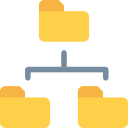
Folder structure
Create a folder structure fitting for the organization

Access management
Access to folders and documents can be controlled - for example by parameters like which type of position the employee has

Working with documents
Documents are created and edited easily in your own computer, and is synchronized automatically back to QMS Document Center

Legislation
Dedicated function for legislation
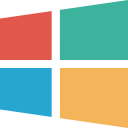
Microsoft
Like the rest of QMS, the Document Center is solely based on known technology from Microsoft
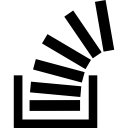
Batch uploads
Upload as many documents as you please at the same time through a batch upload

Approval
Advanced flow for approval of documents - including risk assessment

Version handling
Version handling delivered by Microsoft

Mobile application
Documents linked to your position in the organization are automatically available in the mobile application - you can in addition to this create your own favourite searches

Favourites
Favourites are automatically created based on your position in the organization - and you can also create your own favourites

Compliance
The organization can easily measure live compliance between QMS and any national and international standard
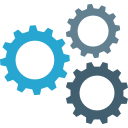
Metadata
A large set of metadata can be added for each document, for later use in statistics and history
Usage

QMS Document Center can be used for storing of any type of document. This gives an enormous flexibility. Also taken into consideration is the metadata for each document, allowing you to add a strain of information - the document center delivers the opportunity to have a sentralized and structured storage of most of the documents within the organization. Examples of usage are:
 Project documentation
Project documentation
 HSE and Quality work
HSE and Quality work
 Sales/market/contract documentation
Sales/market/contract documentation
 Minutes of meetings
Minutes of meetings
 R&D
R&D
 Quality Management
Quality Management

Other products


Checklist
Strong module with all the features you need for registering checklist. Integrated is also automatic NCR based on rejection rules

Purchase
Purchase module integrated in QMS, with links to the central supplier registry and survey module. Easy overview of latest evaluations

Reporting Center
With our flexible and dynamic reporting center you can create your own templates for deviations and all other types of reports

Competence
Customizable functions for competence, allowing your organization to build own models and analysis for all types of competence

Surveys
Run surveys to find your customers satifactory level, and evaluate your suppliers. Create internal surveys for evaluating the working environment

Invoice
Invoice module integrated with timesheet and production setup. Create orders and transform to invoices, or create invoices directly
![]()
Mobile application
Seamlessly integrated mobile application. Holds features for reports, checklists, documents, tasks, timesheet and purchase

Timesheet
Our timesheet module is 100 % dynamic. Includes balance bank and holiday bank – and the module is also available in mobile application