
QMS Process

Vizualization of processes - including documents, checklists and reports
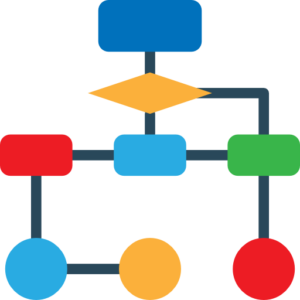
QMS Process vizualizes all processes in your organization – with interactive interface. This means you can navigate the total process map, getting full overview over documented information related to a certain process or sub process.
The functionality also allows for multiple companies (group) where overall processes applicable to the total group in addition to the given company’s specific processes can be shown. Documents can be linked to any given of the five available levels in a process, and reports like NCR’s and checklists can also be linked to the same level easily.
Each level of a given process can be defined with inputs and outputs – linked with real inputs/outputs like documented information, departments, suppliers, customers and positions.
Core functions

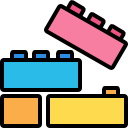
Structure
Processes, sub processes, points and sub points can be created as pleased, and positioned for the graphical view
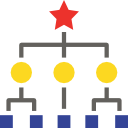
Levels
Create up to five levels for one single process - all levels with possibilities of linking to documents, checklists, reports and much more

Input / Output
Inputs and Outputs can be defined for every level of each process. Inputs and Outputs can be linked to customers, suppliers, documentation, departments and positions

Critical points
Easy definition of critical points in the processes
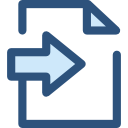
Documents
Documents in Document Center can be linked to a certain level/point of one or multiple processes. The document will further be available for download in the graphical view
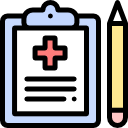
Checklists
Checklists with links to given level of process will automatically be visible in graphical view

Reports
Reports like NCR and Near Miss will automatically be subject to statistical viewing directly in the graphical view of processes
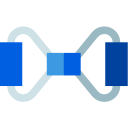
Expanding / Collapsing
All levels of all processes can be expanded, showing the content of each level. Easy collapsing by reversing actions performed

Diversity
Process view is available for single clients, but also for bigger organizations.
Usage

The latest version (2015) of the International Standard ISO 9001 has a focus on processes.
QMS Process meets all requirements from the standard for processes - and more. The process function simplifies the total structure of the organization, actually visualizing it, and makes the organization more understandable for employees and other interested parties. With great flexibility, links to all other aspect of QMS, and a smooth UI, this function will give your organization a new view on quality work.

Other products


HR
Full flex HRM, containing all your organization needs for employees, appraisals, timesheets and payroll. Integrated with all modules in QMS

Maintenance
Plan maintenance of machines and equipment - and secure better cost overview and control. The functions are also integrated in admin module

Purchase
Purchase module integrated in QMS, with links to the central supplier registry and survey module. Easy overview of latest evaluations

Document Center
Document center with all features needed. Includes approval flows, audit, and automatic edit/save in your local editor
![]()
Mobile application
Seamlessly integrated mobile application. Holds features for reports, checklists, documents, tasks, timesheet and purchase

Administration
The heart of QMS, handling all set data like projects, departments, customers, suppliers, employees, items, machines and components

Checklist
Strong module with all the features you need for registering checklist. Integrated is also automatic NCR based on rejection rules

Reporting Center
With our flexible and dynamic reporting center you can create your own templates for deviations and all other types of reports