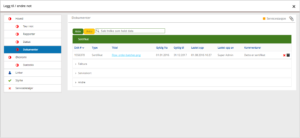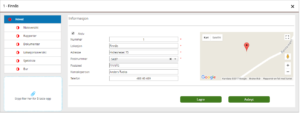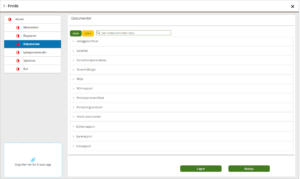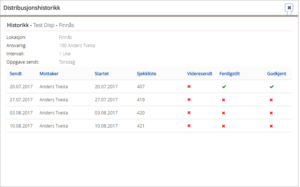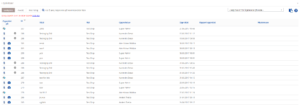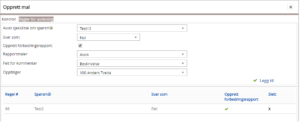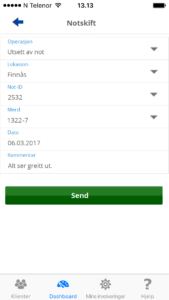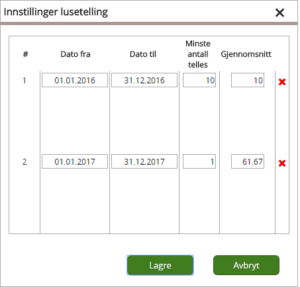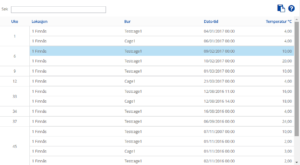QMS Aquaculture

Flexible and user-friendly solutions for the industry, with high focus on structure and output.
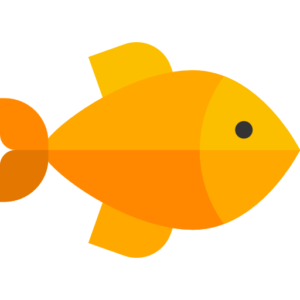
QMS Aquaculture is created with just as much focus on the user as the administration of the functions. In this way, QMS Aquaculture secures as much as possible that the correct information is being registered - since the treshold for interacting with the system is lower, given an inviting user interface and functions.
An organization can build the system in the way they see fit - without the assistance from consultants and programmers. With this in mind, the management in the organization can listen to feedback from employees, and actually implement wishes and improvements without spending time and money.
QMS Aquaculture is developed together with aquaculture companies, and is in this way developed for and by the industry sector itself.
QMS Aquaculture consists of multiple functions and modules. This includes lice counting/-overview, net overview, location overview, checklist, diary including mobile application for registrations from locations.
QMS Aquaculture is developed together with aquaculture companies, and is in this way developed for and by the industry sector itself
The functions have dynamic solutions which easily lets you further develop your quality system. In this way, QMS Aquaculture can, with little effort, be adapted into the daily running of the organization, and not the other way around. Without relevant data from the users a system will not function as it should by delivering relevant data to the other end.
 |
Complete overview of all nets, with all necessary history. The net registtry contains an overview of all documentation associated with a net, and all history from the net is new. |
 |
Interactive collaboration with suppliers, both when buying new nets and servicing existing nets. Suppliers can log in with their own access in QMS Breeding to upload certificates, service cards and enter service information. In this way, as a breeder, you can always be updated on where in the service process a given net is. All performances and actions are, of course, complemented by traceability and notifications to all involved users. |
 |
The net registry also contains functions for statistics and overview for the given net. A visual and matrix summary of strengths and their reduction over time will provide good information about the qualities of the given net. Uploading invoices with cost allocation by type of cost will provide a good overview of costs related to the different actions for one or more nets. |
 |
If a deviation is added for a net, this will also appear in the net card. Where deviation is open when the netis sent to service station, the responsibility for the deviation will automatically be transferred to the supplier, which must acknowledge / comment on the deviation when performing service. When registering deviations on nets, pictures can also be taken and attached to the report, and the supplier will also be able to access the same pictures. |
 |
One can print a live overview of nets at any time, where for each printout you can define what information is desired in the report. This creates great dynamics for output, where the function can be used for countless purposes. |
 |
Overview of all locations, with a dedicated overview per location. |
 |
Complete overview of all active nets at location, as well as all history at the location. You can easily get an overview of how your status was at location at any previous time. You can therefore easily upload documents to nets where you only have for example cage number and date - the status for the selected date will show which nets were active at the selected time. The status can easily be written to pdf / printer with 1 keystroke. |
 |
Each location is equipped with its own document overview, where all documents are sorted by category. Documents with expiration dates (certificates, etc.) are provided with traffic light principles, and notifications will go to selected users as soon as one rule approaches red light. In this way, you always have control over the documentation of the location. The document overview is divided into active and archived documents, and therefore, everyone has easy access to the current documents for the location. |
 |
Where reports are registered as deviations at a location, all reports will be listed in the location overview. You can from here have control and overview of the progress of the report and also print the report directly from the location overview. |
 |
You can create your own cages, and also define the type of cage for later link to net (which net fits in which cage). In this way, the system helps detect technical errors. You can link cage to location, and always have good traceability and history of where a cage has been placed, ever since the cage was new. |
 |
All checklists registered against a location (such as weekly and monthly checklists) will automatically be available for review and download through location history. |
 |
Electronic execution of checklists such as weekly and monthly checklists. |
 |
You can build your own checklists, right down to the individual question. For all questions, you can set rules for what to do with the checklist if a user selects a given response option. You can thus set rules that if a user answers "Error" to a question, a report will automatically be created in the reporting system - where there is an automatic link between the checklist and the report. This way the checklist will be automatically corrected when the report is closed - you do not have to manually change / reopen the checklist. |
 |
Checklists for QMS Breeding can be set up with distributions. Responsible users will then receive notification when distribution begins, through email, internal task in QMS, and push notifications on mobile phone. In this way, responsibility for the execution of checklists ensures that there is always a good overview of all weekly, monthly and other checklists. One can set up weekly checklists for a location to be sent automatically, for example every Monday at 0700, set up rules for shifts (QMS "skips" individual ranges and sends to another responsible in the period), and in this way let the QMS take most of the work with checklists. |
 |
Checklists can be registered from both web and mobile, which allows the user at the location to have the freedom to choose. User can also attach photos (from disk or direct from mobile camera) to a checklist to substantiate any response options selected. |
 |
Mobile function for net change. |
 |
User at the location can easily register the net change when this occurs. |
 |
Information about the completed net change will immediately be sent to the correct follow-up user for implementation in QMS. |
 |
Live overview of status - which allows the user to change information on status of location and net. This reduces the possibility of errors. |
 |
Easy and comfortable interface for mobile users. |
 |
Advanced reporting center adapted to the breeding industry. |
 |
Possibility to create your own templates (deviations, observations, near accident etc.) with your own controls. In this way you select the information you want users to register. |
 |
Multiple levels: Registration, Follow-up and Closing. |
 |
Registration from mobile is done with a few clicks - A registered report from mobile in theory requires only a picture taken directly in the mobile application. |
 |
Notification service implemented in reports - notify other employees of precarious situations - notifications is sent on all channels. |
 |
Lice counting through mobile application or web. Forms can also be printed on paper for later reporting to QMS. |
 |
Registration at location level. |
 |
Statistics for both cage and location, and total. |
 |
Overview per week, where all lice counts for the current week is included. |
 |
Average calculations per count, as well as weekly intervals |
 |
For staff at the location, we have developed a dedicated mobile application with a focus on ease of use in design. The mobile application has functions for performing checklists, deviation registration, timesheet registration and tasks. |
 |
All tasks / responsibilities a user has is placed as an internal assignment in QMS. This is also replicated to the mobile application, and the user thus has a complete overview of his / her tasks via his / her own mobile. No tasks = nothing that needs supervision. |
 |
User receives push notifications to his mobile upon receival of new tasks and can click directly on the alert to be directed to the correct location in the mobile application. In this way, we secure that the user takes responsibility. |
 |
For all features of mobile application, you can take pictures with camera / upload from gallery. Examples are registration of checklists or non-conformance reports. All images associated with registrations will be immediately available in QMS on the web. |
 |
The mobile application is linked to the employee's user in QMS Breeding, and thus has a complete traceability for all actions performed. |
 |
From the mobile application you can also send alerts for precarious situations. The mobile application also has features for change of nets and lice counting. |